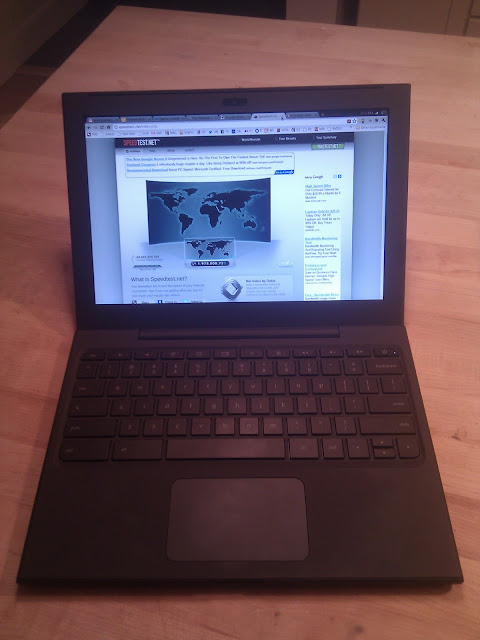 |
| From Screenshots |
Oddly, I found out that I was receiving one of the Chrome OS equipped Cr-48 test machines not from Google, but from a site that started at the UPS API and worked backwards. After applying for the pilot program, someone in Mountain View apparently saw fit to include me in the rumored 60,000 wide hardware distribution, which I appreciate. In return for the device, Google asks only that you provide them with feedback on it. This review is my attempt to satisfy that request.
The Good
The most controversial idea behind Chrome OS is the fact that the OS is, in fact, Chrome. Gone is the traditional userland and its application catalog (with one exception, which we’ll talk about shortly); what’s left is just a browser. This will be a non-starter for a subset of the addressable market, of course, and would be for me if the Cr-48 was my primary computing device. As a secondary device, however, I found it useful. A majority of the time I sit in front of a computer is spent in a browser, so an operating system offering just that was less problematic than you might otherwise expect. In a vacuum, then, I think Chrome OS has a role to fill. Whether that role is sufficiently large from a revenue perspective to justify continued investment from both Google and its hardware partners is, at this point, less than clear. But for those that bought netbooks, for example, a Chrome OS device would likely be more than sufficient.
Other strengths:
- Design:
The design of the Cr-48 isn’t likely to collect awards, but its understatement is appreciated in an era where brand placement has reached epidemic proportions. The hardware is black matte, soft and vaguely rubbery to the touch, and absent any external signage. Aesthetically, I don’t love the design, but I do like it. - Flash:
The Cr-48 comes with Flash preloaded, so sites like Amazon Video On Demand and Hulu work out of the box, full screen included. In the two weeks or so I’ve had the device, Flash has crashed three times. - Suspend/Resume:
Most modern laptop operating systems – Linux included – offer credible suspend/resume. The Cr-48 betters most implementations I’ve seen, Mac included, by activating instantly and reacquiring its wifi connection in seconds. - Terminal:
Kudos to Google for recognizing that sans at least a basic terminal, Chrome OS would be irrelevant. Control-Alt-T activates the one non-browser application on board, the crosh shell. Granted, crosh defines basic, but it at least includes SSH for maintenance and setup.
The Bad
It’s early, but nonetheless evident that Google has yet to identify its target market. Is this a dumb terminal replacement for the enterprise, as has been rumored? Or an optimized netbook for consumers? At present, the user interface declines to choose, but it will likely have to in order to be successful. For example, on resume the Cr-48 drops immediately back into an authenticated session. For consumers, this is the appropriate behavior, unless you’ve been Christmas shopping for a family member. For the enterprise, this may be highly problematic. Many require reauthentication on resume, via a password or biometric identification. As nearly as I can determine, the Cr-48 has provisions for neither.
Other frustrations:
- Chat:
Google has apparently baked Google Chat directly into the operating system. I say apparently because I was surprised when a window popped up one night with a note from a friend. While I was happy to speak with this person, I hadn’t intended to be logged in and would have been less happy to be interrupted by someone else. It’s not obvious how I would inform the Cr-48 that I’d like to be offline, though. - Crash:
After the initial login and setup process, my Cr-48 crashed and I was forced to repeat the setup. The good news was that, apart from the login process, no data was lost because nothing is stored on the machine. The bad news is that the crash came on the second day of usage. The cause was not apparent. - Keyboard:
The keyboard on the Cr-48 is, at best, adequate. The key action is acceptable but unsatisfying, though my standards may be unreasonably high thanks to my long term usage of Thinkpads. More problematic, however, are the actual keys available. Much has been made of Google’s choices with respect to the keyboard. On the Cr-48, the traditional caps lock key has been replaced by one for web search (though this is configurable), while the function keys that have lined the top of keyboards for years have given way to device specific alternatives (browser forward/back, reload, full screen, etc). Generally, I found these changes welcome. What was difficult, however, was the Apple like absence of delete and page up / page down keys. The latter, in particular, are acceptable omissions if the machine in question has a credible touchpad, but the Cr-48, as we’ll discuss in the next section, does not. - Tab Switching:
Google devoted one key to switching between separate browser windows – a UI convention that is non-intuitively implemented. This key effectively duplicates the functionality offered by the Alt-Tab key combination. No keys or key combinations I’ve discovered, however, allow a user to switch back and forth between open browser tabs – a far more common task in my usage. You can use Control-1 etc (thanks to Corey for that tip) to summon specific tabs, but there’s no non-specific navigation that’s available that I’ve discovered. - Web Store:
As an answer to the iTunes App Store, Chrome OS is likely to lean heavily on the Chrome Web Store. Natively integrated into the browser’s new tab experience, the idea of the Chrome Web Store as a centralization of existing web applications has its utility. It has two challenges, however. First, by artificially branding mere websites as Apps, Google risks both customer confusion and satisfaction. More specifically for the Cr-48, Google also risks angering customers by offering “Apps” that are unsupported on the Chrome OS platform; QuakeLive is one, for example, that will not run on Chrome OS.
The Ugly
The touchpad on the Cr-48 is effectively unusable. Even with a less ambitious functional scope – unlike Apple’s touchpads, it doesn’t support three finger swipe or multi-touch – the device’s touchpad is unable to execute even simple tasks. Two finger right click is inconsistent, scrolling has no concept of momentum so navigating longer pages is laborious, and the pad is hypersensitive and prone to picking up stray actions.
While this is obviously an implementation specific complaint rather than an indictment of the operating system, I am mildly surprised that Google shipped a device to early adopters with a fatally flawed interaction mechanism.
The Extras
One thing that my usage of the Cr-48 has driven home is the extent to which Dropbox is becoming my de facto filesystem. Dropbox already handles tasks like ensuring configuration files are seamlessly pushed to my different machines and making non-market Android applications available to my various handsets. Even without a navigable filesystem on the Cr-48, I am able to browse my music library and play items directly from the web (no support for video yet) via Dropbox. Cloud based music playback is on the horizon, and Dropbox is the shape of things to come.
The Net
Reactions to the device will depend, in most cases, on expectations. Users who expect a laptop experience will be disappointed, those looking for a more basic browsing device, less so. As a proof of concept, the Cr-48 has done nothing to dispell my belief that there is room for a browsing specific device, particularly as streaming options for music and video become more capable. From an execution standpoint, however, the Cr-48 leaves much to be desired. I would not buy or recommend the purchase of a device with this touchpad. Bigger picture, Chrome OS shows promise but also an observable lack of focus. It will be important for the Chrome OS team to decide – soon – where they believe they’ll have the most traction and focus on that.
Glenn Weinstein says:
December 28, 2010 at 1:09 pm
Tab switching is easy – CTRL-TAB (just like any other laptop).
Good review!