If you visited the Apple Store in Portland on Friday, you would have been greeted first by a uniformed security guard and then by twice as many Apple staffers as you might expect. Or they needed, frankly. Such is the interest, at least anticipated interest, in the new Apple Watch. But my trip down was not for the watch, but rather to take a look at the new Apple Macbook.
Even for its fans, Apple’s newest hardware line is controversial. It wins universal praise for its form, as it should being noticeably thinner and lighter than even a Macbook Air. Functionally, however, the consensus seems to be that Apple has been just a little bit too aggressive and cavalier with user needs. Specifically, even if people can look past the good but not great battery life and the Macbook Air circa-2011 clock speed, the decision to strip the machine down to a single port – and a non-MagSafe port, at that – is the last straw for otherwise would-be buyers.
Here is why I bought one yesterday.
Q: First off, did you consider any non-Macs?
A: I did not.
Q: Why not?
A: Two main reasons. First, the Apple store is ten minutes from my office. A few months ago, the touchpad in my 2011 Macbook Air stopped working. After making a Genius Bar appointment for the next day, I was with a tech two minutes after my appointment time and out the door with a repaired machine in less than 15 minutes. Total cost to me? $0. Having that service available locally is a significant factor.
Second is OS X. There are a lot of things I don’t like about Apple’s desktop operating system, particularly the networking stack which has been a real problem for me. But it mostly Just Works, supports a lot of native applications I rely on (including the all important MLB.tv) and has the Unix core I’m familiar with.
So yes, my selection criteria was more or less limited to Macs, though I very much like what Dell has done with its Sputnik line of Ubuntu machines. If not for the factors mentioned above, I’d be buying a Dell.
Q: Why not a Macbook Pro?
A: Weight, primarily. As someone who travels over 100,000 miles a year, 3.5 pounds is too much, particularly given that I don’t need the performance. And the weight of the machine doesn’t account for the size and weight of the charger, which becomes significant.
Q: We’ll come back to that. But why not a Macbook Air?
A: The display, mostly. I got four years out of my current Macbook Air, and while I don’t intend to wait quite that long this time around, I want it to be somewhat future-proof, which means I want the highest resolution display I can get in a light form factor. As neither the 11″ nor the 13″ offer a Retina-class display, they’re not ideal.
Q: Which leaves the Macbook. What about its power deficiency?
A: Power isn’t an issue for me. My basic setup is laptop for home and road, and workstation for the office. When I’m at the office, I have 16 cores and 24 GB of RAM to throw at anything computationally challenging.
The applications I have up on a laptop continually are Chrome, Excel, iTerm2, RStudio, Slack, Sublime and Tweetbot. With the exception of Chrome, which has gotten to be a pig performance-wise, none of the rest require a lot of horsepower. Which is why the modest clock speed of the new processor is less interesting to me than the fact that it’s fanless.
That may or may not be influenced by the fact that this is what my Macbook Air’s fan sounded like a few months back.
Q: How about the max 8 GB of RAM?
A: This is the biggest issue for me. I’d prefer to have the option of 16 GB, and I understand those who don’t feel they can work on a machine with 8 GB or less. But for the past four years I’ve been living with 4 GB, so by comparison 8 GB should be workable.
Q: Wouldn’t you prefer the 13 hour battery life of the Macbook Air to the 9 of the Macbook?
A: Prefer? Sure. I’d prefer to get 24 hours, actually. But I’m also coming from a 2011 Macbook Air which – even after a battery replacement – gets 4 hours of battery life if I turn everything down and don’t do much. Nine hours would get me through a workday with minimal charging, which is adequate. Put differently, I’ll trade the extra four hours of battery life for a machine with a Retina display that’s a pound lighter.
Q: Apple changed the keyboard and touchpad with the Macbook, right? Do they measure up?
A: I couldn’t tell the difference between the old and new touchpads, personally. I haven’t had the chance to play with the secondary force gestures, but in terms of general navigation the new touchpad is essentially indistinguishable in my usage from the old. Which is good.
The keyboard, however, had me worried, particularly because most of the initial reviews said that there would be a considerable adjustment period. In the brief time I had with the machine at the Apple Store, however, the keyboard exceeded my expectations. Maybe it was because they had been lowered by reviewers, but overall typing a few sample passages was not a materially worse experience than my current Macbook Air. Which isn’t saying much, as I’ve never been a big fan of Apple’s keyboards (I’m a Thinkpad keyboard guy), but the takeaway is that I expect the keyboard to be fine.
Q: And what about the most controversial decision, the single USB-C port?
A: Those need to be considered separately, in my opinion. First there is the decision to include only one port, and secondly there’s the choice of USB-C. On the single port question, this is what makes the machine a non-starter for many of my friends in the industry. While there will undoubtedly be connector solutions eventually, if you’re heavily invested in Thunderbolt displays, external hard drives and other peripherals, the single port of the Macbook is a problem.
Q: But is that most users?
A: That’s the question. A lot of reviewers seem to think their peripheral-heavy usage is common. Apple seems to be betting otherwise, and in this case I’m with Apple. The only external displays I have ever connected my Macbook Air to are projectors while giving presentations – all VGA, notably. Likewise, I have never connected the MBA to an external hard drive; all backups are done through Dropbox and other network services. My printer and scanner at the office is accessed via wifi. I’ve never used external mice or keyboards. I don’t need an on-board memory card reader, first because I rarely use my DSLR anymore and second my workstation has one if I need it.
With very rare exceptions, then, I’ve never used the ports for anything except charging a phone or tablet. And even there, I stopped using the laptop for this purpose because it charges the device far more slowly than dedicated USB bricks.
For me, then, the ports are largely vestigial. The lack of more than one, then, is not a concern.
Q: What about USB-C? Aren’t there basically zero accessories for that format right now?
A: USB-C is, to me, the most misunderstood feature of the Macbook. For many reviewers, this radical new port is a deal-breaker, either because of the perceived lack of accessories, the fact that it’s incompatible with the connectors that came before it, the fact that it’s not MagSafe or all of the above.
For me, USB-C is a major selling point for the machine.
Q: Why is that?
A: Because it’s a standard. For the first time, an Apple machine can be powered by non-Apple hardware. True, there have been knock-off Mac power bricks on Amazon and eBay for years, but there are just enough questions on quality (not to mention sketchy reviews) and safety to make them poor investments. With the USB-C standard, you’ll be able to buy cables from Monoprice. Can already, in fact.
I’ve always enjoyed the fact that Android devices use micro-USB ports. I can buy cables of all shapes and sizes for a dollar or two, so that I always have extras in case of loss or damage. With USB-C, I can treat an Apple laptop the same way.
It’s not impossible, in fact, that should I forget the Macbook’s USB power brick, I might even be able to trickle charge my laptop off the same USB brick I use for my phone – the Verge reviewer did. Or vice versa: I can carry the Macbook power brick and leave the phone brick at home. Which will save me additional weight. As will the brick itself.
Q: How will the power brick save weight?
A: Because it’s tiny. It’s only a little larger than the one that you get with an iPad or iPhone, which means it’s a fraction of the size of full sized 45, 60 or 80 watt Macbook Air/Pro power brick.
Apple doesn’t seem to make the weight of the brick itself available, but just look at the size of it.
It’s tiny, and considerably lighter even than the 45W brick I have for my Macbook Air.
Q: So the pound to pound and a half lighter Macbook plus a power brick perhaps half the size of a typical alternative means a lighter all-around package?
A: Correct, and all the more so if it turns out that I can charge my Android devices off the same brick. And we haven’t even talked about the cost factor.
Q: What’s the cost factor?
A: Today, if you need a new charger for your Macbook Air or Pro, you can either a) choose from the aforementioned sketchy aftermarket products or b) pay Apple $79. Dongle? Pay what Apple asks. And so on. With USB-C owners will have choices other than Apple. The Macbook isn’t even shipping yet, for example, and there is already competition within accessories. Don’t want to pay Apple $79 for their HDMI adapter? Not a problem: Google has one for $39.99 and Monoprice’s equivalent is $34.99. Standards enable competition which will manifest itself as lower prices and more options.
Ideally, Monoprice will have a 29W UBC-C brick out soon for a fraction of what Apple charges, and I’ll have compatible power outlets all over our house and office.
Q: Basically then you’re hoping that USB-C becomes the micro-USB equivalent for laptops, where the power is no longer proprietary to the vendor?
A: Precisely so. And with Dell, Google, HP, Intel, Lenovo and Microsoft all having contributed to the spec, it seems like a reasonable bet.
Q: Won’t you miss the MagSafe connection?
A: Sure, but my understanding is that the current generation is a step down from what I have on my 2011 machine anyway – it’s why things like the Snuglet exist. MagSafe is a great piece of technology, but for me not enough to offset the advantages of having a standardized port.
Q: Lastly, what about the price? Isn’t the Macbook a bit of a luxury?
A: It’s certainly not a cheap machine, but the price differential between it and a 13″ Macbook Air is less than you’d think. The price for the higher end Macbook model, for example, is $1599 which includes a 512 GB drive and 8 GB of memory. The price for a 13″ Macbook Air with a 512 GB drive and 8 GB of memory? $1599. True, the Air has a more powerful processor for that price (1.6 to 1.2 Ghz), but it’s giving up weight and display quality as discussed. So yes, it’s pricy, but Apple’s never exactly been the low cost supplier.
Q: So you’ve bought a Macbook?
A: Yesterday morning, as soon as they went on sale. Though it’s odd that Apple is not making them available in-store. The employees suspect that they’re being transitioned away from a retail model towards being more of a showcase, and they may be correct.
Q: Did you get the gold model?
A: Hell no. Space gray.
Q: What would your reply be to people who say that it’s crazy to buy a Macbook because of the ports, price, processor or otherwise?
A: De gustibus non est disputandum.

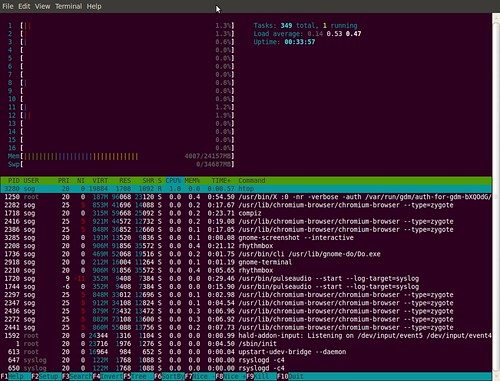

Gordon Haff says:
April 11, 2015 at 8:37 pm
I suspect that the “problems” are less for most people than they’re being made out to be. That said, I sprung for a new MBP which may or may not have been the right decision but I wanted one right away because the power connector on my old one was getting increasingly flaky. Light is certainly good although I also think you can over-optimize on one thing given the various other accessories one carried while traveling.
Joel Berman says:
April 11, 2015 at 9:46 pm
If it were my only machine I would not buy it, I would by a MBP. But as a replacement for an Air, with a iMac at home, it is a great machine. I played with one at the store and my experience matches the authors. I could have gotten the grey or silver in 3 days, but I am waiting 3 weeks for the gold!
Gordon Haff says:
April 14, 2015 at 12:09 am
I have a Mac Mini desktop setup at home but find myself using my MBP in various spots around the house as well as in the RH office. That played a big role in not wanting a travel-optimized laptop.
Donnie Berkholz says:
April 12, 2015 at 2:00 am
FWIW, an Apple store employee in MN told me they expected to have them in-store on Monday.
AJ says:
April 12, 2015 at 10:18 am
Great review. The first that actually answers usability questions rather than just specs. Thanks for the effort on this piece.
Neil Levine says:
April 13, 2015 at 11:25 pm
As a corporate IT victim, the main blocker to my buying the new Macbook is the need to continually use my USB Yubikey. However, but it looks like these are moving to a wireless model: https://www.yubico.com/2015/03/yubikey-emerging-wireless-world/
I also look forward to a world where I can just use one cable for everything so a more interesting question to me is which Android phone vendor will move to USB-C first?
Public Farley says:
May 31, 2015 at 6:58 pm
Best review of the new MacBook that I have read so far (and I’ve read many).
The reviewer’s experience mirrors my own. I picked up a Space Gray beauty about 3 weeks ago as an ‘always with me’ coding machine. Works beautifully with Xcode.