Recently, ServiceNow has been integrating “social” into its service desk and IT Management suite. This means having chat among IT staff and end-users, activity streams that fold together the usual updates with tickets and parts of IT pitching in their state. On-top of this ServiceNow is evolving the UI to track the metaphors you’d expect from a web app.
ServiceNow’s Rob Phillips gives us a quick overview of all this in the interview above, and then a quick demo of the features in action below:
Be sure to put the viewer in HD mode if you’d like finer detail.
For more on the recent ServiceNow Knowledge11 conference, see my trip report.
Transcript – Overview
Michael Coté: Hello everybody! Here we are in lovely San Diego at the ServiceNow Knowledge11 Conference, the User Conference for ServiceNow.com. And as always, this is Michael Coté with RedMonk. And to go over some of the newer stuff in ServiceNow, I have a guest with me.
Do you want to introduce yourself?
Rob Phillips: Sure! I’m Rob Phillips. I’m the Director of Solution Strategy at ServiceNow.
Michael Coté: And we’re just coming out of the keynote that you guys had this morning with the great pantsless IT guy as I remember. There was an excellent cartoon kind of — it was a nice way of portraying the evolution of IT.
Rob Phillips: Yeah.
Michael Coté: And along those lines, I mean there’s kind of two clusters of things that you guys went over in the keynote and have been talking about and we’re going talk about. And the first one is this idea of Social IT, if you will, and the second is, you guys have, kind of unlike a lot of enterprise application vendors, you’re sort of spending a lot of time on the UI, and improving the end-user experience, rather than necessarily worrying about the stakeholders and the managers and everything.
We’re going to take a look at a demo of some of this stuff. But before that, I just wanted to get a sense of what those two areas are from you. So why don’t we start with the more abstract idea of Social IT? What exactly is Social IT to you guys?
Rob Phillips: Well, I mean, so we’re seeing the adoption of social behavior with technology all over the world, I mean, we saw the stat this morning; there’s 6.8 billion people in the world and there’s five plus billion mobile subscriptions out there today. So the adoption of mobile technologies and social technologies is ramping. And we think that there is a very obvious transition of that type of interaction from the consumer space into the corporate space, which has really been a driver for us.
So starting to leverage more small pieces of information, readily available, Twitterfall types of data in the context of IT management can be very, very relevant for managing systems, or having individuals collaborate with one another, and perhaps help themselves rather than having to go seek an individual IT person to resolve issues.
Michael Coté: It sounds like part of what you’re saying is — there’s these wacky consumer technologies like Twitter and Facebook and all these things, and you’re almost talking about getting a real-time feed —
Rob Phillips: Yes.
Michael Coté: — if you will, of stuff happening in IT and kind of putting it in front of various IT staff.
Rob Phillips: That’s right. And it’s being proved that wacky is probably not the right term, it’s mainstream, right. So I mean Facebook is the third largest country in the world. So I don’t think these are outliers any longer, this is the way people communicate today.
Michael Coté: When you’re looking at these non-wacky things, if you will —
Rob Phillips: Right.
Michael Coté: — from the consumer world, I mean, what — there’s numerous technologies or practices or whatever you want to call that you can kind of pluck from that consumer space. And for you guys, what are sort of the top things that you’re trying to repurpose for a business enterprise setting in ServiceNow?
Rob Phillips: I think from day one, the inception of our company in 2004, we were very inspired by what we saw in consumer space. And this talks about the user interface area. When you look at, in those days, My Google or My Yahoo! or, iGoogle or the Gmail application that was just coming out, we see a tremendous simplification of the interface, so it’s very easy to use and yet ,still offers a lot of power and flexibility in the back-end tool. And we’ve seen more and more of that inspiration throughout the years with tools like Mint.com certainly in a lot of the social interfaces.
So it’s interesting the trend has really been this consumerization in the enterprise. Employees go home at night and they use all these tools, they use Amazon to shop, and then they come to work, and the company presents to them a piece of Soviet era technology with hundreds of fields on the screen, it’s unusable, and so truly, the users are revolting. They’re simply not using the tools that have been presented to them; they’re going around the process. We talked this morning about Shadow IT, because the tools were so inflexible and unusable, they’re just going outside of the corporation to get the help they need.
So for us, simplicity is a driving force; we’re always trying to bring the inspiration from the consumer space into the enterprise interface.
Michael Coté: I guess one thing I come across is the sort of overwhelming –like you’re going to point this fire hose of information at me. One thing is like if had a, Twitter like feed hooked up to my service desk, like how do I stop from being buried by all the stuff that’s going to happen? Or like you had a demo this morning of live chat —
Rob Phillips: Right.
Michael Coté: — and if there’s 50 people trying to live chat with me at once, like how do I deal with that?
Rob Phillips: Yeah, so I think there are different notions. There is a skill associated with some of this. From a chat perspective, we’re going to give you the ability to route chats based on a variety of methods so that as you’re managing a queue, generally you have a team of individuals that manage your queue, and so as new chats come in, you can pick those out of the queue at will, or route them to different groups based on the context.
As a consumer of the information, we see this heavily in Twitter today; yeah, if you’ve ever pointed your browser directly at the true open Twitter feed, there’s — I mean, I can’t remember the numbers; a million tweets per thirty seconds or something are appearing there. So obviously, you can’t consume that knowledge.
So it really comes down to being able to segment the information; generally we do this by following people. And so in our system you can follow someone you’re interested in hearing what they have to say. But because we’re built on the ServiceNow platform that does all this other IT management, I can also follow documents, I could follow an incident. If I saw that something was broken and I want to understand when it’s resolved, I can simply follow that incident to see when it’s fixed.
I can follow business services. If I commonly use an application like SAP, maybe I want to follow that to see when planned outages are going to occur.
So it’s being selective around the types of people and pieces of data that you follow.
Michael Coté: It sounds like, I mean there’s a traditional routing and rules engine behind any service testing that’s trying to get the need of a user, of a user of IT to the right person, and also, to some extent, load balance the people who are replying to them correctly. But there’s also the; I don’t know, the notion of like; I don’t even know what to call it, but sort of over time you build up this big filter of stuff that you follow and unfollow that you’re interested in.
Rob Phillips: Right. So I think it’s that, and then, but then democratizing the information and giving the broad user base the ability to go and search the entire data store at will, they can do that through keywords, or like Twitter, we use hash tags. So the ability to find that data very, very rapidly, I think will be tremendously appealing to the audience.
Michael Coté: The other group of things that you guys are doing, I guess later this summer, if I remember, is – there were some nice demonstrations in the keynote this morning; there’s a lot of UI or UX or Usability improvements.
Rob Phillips: Right, right.
Michael Coté: And it was kind of fun being in the large tent with all the people because they were getting very excited about what seemed like, to an outsider, very basic things that you’re changing arount.
Rob Phillips: Agreed. Yeah.
Michael Coté: But it is, I guess with business software, you don’t always have those basic UI things necessarily. And all of that said — can you give us just an overview before we see the demo of what these UI changes are oriented around?
Rob Phillips: One thing that certainly has changed from even just a few years ago when we started writing the software to today, is that the screen resolution has dramatically increased. I mean, I think I just looked at a new iMac desktop recently and the native resolution was something like 2500-2600 pixels. Just a few years ago, it was 10.4.
So, and many of our customers who manage high volumes of tickets have perhaps two of those monitors sitting on their desk. So we wanted to take the opportunity to use some of the screen real estate more effectively, so I’ll show you some examples of how we can split the data, multiple panes within our software.
Additionally, over the years, we’ve continued to broaden horizontally the application set that we offer. So as a subscriber to ServiceNow, you may have initially signed up for our service to do something tactical like incident management or change management. But over the years, we’ve actually broadened the offering, and our customers have access to all this, be it cost management, or project management, or IT governance.
So what’s occurred is that the navigation of the system has gotten a bit unwieldy. There’s a lot of accordion type menus all over the place —
Michael Coté: A lot of trees of stuff.
Rob Phillips: A lot of trees of stuff. And so what we found is that most individual users have four or five or ten things they frequently click on, much like in a browser you have bookmarks.
Michael Coté: Yeah.
Rob Phillips: And so we wanted to create a UI that allows you to drag bookmarks or favorites to a quickly accessible interface, just simplifying the number of clicks to navigate.
Michael Coté: One thing I wanted to clarify is, these bookmarks that you mentioned, they’re sort of saving the state of the screen and also where you are in the application; sort of like a filter of things you’re looking at.
Rob Phillips: Sure! That’s right. Yeah.
Michael Coté: Okay. Well, great! Well, I mean, with that overview, let’s check out a demo of what this stuff actually looks like.
Rob Phillips: Okay. Sounds good!
Transcript – Demo
Michael Coté: All right! Well, here’s a quick demo of the Social IT stuff in ServiceNow.com and also the user interface improvements that will be coming later this summer.
Rob Phillips: So here I’m actually looking at more of a customer front-end or an end-user interface that allows them to interact with the IT department. And from here, a pretty familiar type of scenario –So I can simply chat with the helpdesk. So if I have an issue, I can tell them, hey, SAP looks like it’s down. I will get a response back from the system automatically with, thanks for submitting, you’re currently at this position in the queue and it’s going to take about this long to get to you; that’s all dynamically calculated.
On the other side of the fence, a technician would be monitoring their chat desktop. And so here I can see I’ve got a queue of chat requests coming in, and I can simply answer this chat request and communicate with the user. So I can ask questions like which client are using, is it the Web or is it the desktop, and capture information that’s needed to assess, hey, is this just a, maybe a question the user has or is this truly some type of issue or incident as we would call it in ITIL that needs to be resolved.
If it’s the latter, then right from the chat, I can go ahead and create an incident record in ServiceNow’s incident application. That link is posted back to end-user, and I can click out to this incident.
So now as a technician, continue resolving the issue. So I might go ahead and do some triaging here, figure out what the root of the problem is. And perhaps we realize that truly this SAP system is down, so this is a critical incident. And I can also see all the chat activity here.
Michael Coté: So the chat is linked to this ticket.
Rob Phillips: Yeah, so all the context is now included in this single incident document, and so I’ll go ahead and just save those updates.
What we commonly find at this point in big organizations is that someone goes and spins up a bridge phone number, right, and a half-dozen or a dozen people dial into this conference call and they’re communicating about resolving this priority one incident. But it’s challenging because as someone joins the call late, now we have to reiterate what was already said, and so we spend a lot of time bringing up individuals with the status.
Instead, why don’t we just create a chat room? So right from the context of the incident, I can create a new room, I can automatically invite people that are perhaps from the group I’ve assigned to resolve the issue or select individuals out of the user list, and create this room. They’ll get emails inviting them to the room or I can just post them this URL. And then the room here will allow us to all join into a cohesive conversation; I could scroll up, scroll down as updates are made to the resolution of the incident.
Michael Coté: And this is all – you’re in full-screen mode here, but this is also in a Web browser essentially, right?
Rob Phillips: Yeah. We are entirely browser-capable, we’re agnostic to — I’m using Chrome on a Mac –we don’t care what browser you use, there is no plug-ins or any kind of controls that need to be brought in. I think everybody gets chat; it’s a natural progression for the helpdesk and the service desk to have this capability at their fingertips.
Another application here that is very social in nature is this concept of what we call live feed. And this is very much lifted from a Facebook type of interface, from Twitter types of Twitterfalls for information. And so here you can see in fact, some folks who are just finished up the keynote as you said, some folks took some pictures of that keynote as it was occurring. So very collaborative, I can —
Michael Coté: So might take a picture of the SAP server that’s down.
Rob Phillips: Yeah, that would be sad. Someone might do that, hopefully smoke wasn’t rolling out of it. And just like social applications, I’m sure everyone has used before, I can participate in this conversation dynamically. I can like something, I can tag it so that I can quickly search for information later, I can obviously reply to the post here. We rolled this out internally at ServiceNow a couple of months ago, and to be honest, I was astounded at the adoption we saw throughout our company.
We’re still a small company today but growing extremely fast. And so the ability for our global employees to communicate and ask questions and have access to information as they’re ramping up in the company feed has just been stunning to me. It’s also amazing to see just by putting this into a social opt-in kind of flow, how interactive people become. If someone asked you a question on email, you probably ignore it.
Michael Coté: Right.
Rob Phillips: Something about the rewarding aspect of participating in this kind of feed is compelling.
Michael Coté: And internally, I mean, we kind of can get a sense from looking at the screen. But what are the types of things people are using this feed for? I mean, like what shows up on this a lot?
Rob Phillips: All right! I think that’s going to be interesting to see over time, I see sort of two divides. There are some organizations like ours where we’re truly using this as a corporate collaboration tool. So there are systems like Yammer for example, it’s very much a Facebook within the corporate firewall, and I think we would be a great solution in that space.
Additionally, I have organizations that focus very specifically on IT. So really maybe IT are the only folks that are exchanging information here, great way for them to communicate collaboratively. And as you see here, the incident that I just created about SAP being out, automatically posted to the wall to alert anyone in the audience that hey, this system is down; we already know about it, you don’t need to call us. And as I said, I can just follow this document, so that I’ll see updates to its resolution.
So it becomes another kind of communication mechanism rather than having to use email as the only way to speak to the audience.
Michael Coté: All right! It’s sort of a virtual way to do management by walking around essentially.
Rob Phillips: Right.
Michael Coté: Sort of seeing what’s happening.
Rob Phillips: Right.
Michael Coté: — with all your robots posting to it, and then your actual people.
Rob Phillips: Yeah, any type of document can post. So if a business service, for example, is going to be upgraded or had a planned outage, I can have that post to the wall as well. So it’s exciting for us as we’ve just recently released this technology to see the adoption and how people use it within the enterprise.
And then just lastly, I would focus maybe a little bit on the UI enhancements that we’ve been making. So here is an example of a typical screen in ServiceNow. You’ve got this huge queue of records of data, and we provide you some nice little features where you can hover these records to get a snapshot without having to leave the list context. But with huge resolutions, you just, you have a lot of wasted space, so we introduce the notion of a split. So now you can split the pane and get more real estate, I can navigate still through this list, move these sliders around, I can do this vertically as well.
Michael Coté: All right!
Rob Phillips: And then again, it’s all about real estate, you can collapse the header. We had this navigator out here previously, and as I mentioned, this thing just starts to get a bit unwieldy as you get more and more links. And so I can now come in and say, I do change management, I want to have, at a single click, a report or an overview available to me. I can just click anywhere and drag that to this left pane that we just introduced. We’re much inspired by the RockMelt browser or Asana. So now I can click on this and drill out to that detail.
Michael Coté: Yeah, you can like save your setup if you will.
Rob Phillips: Yeah, and — virtually anything can be dragged out to this pane including filters and reports, live feed is a great example. And not only can they drive the main browser area here, but I can do something called a fly-out which allows me to leave the context in the background untouched and yet have access to data that’s relevant. For example, if I’m very frequently working on that critical incident, I can just fly that out, make updates to it, click off of it, and continue doing the rest of my work.
Michael Coté: You’ve somehow managed to create nice looking dashboards without saying the word dashboard.
Rob Phillips: Yeah, right, right. And then the nav just goes away. We’re going to be completing some development on more of these panels or edges throughout the application set. So we’ll have an edge on the right-hand side of the browser which has all of your chat contacts and your buddy lists.
Michael Coté: Yeah.
Rob Phillips: So we think this is a very compelling way to have your workspace front and center, and all of the cursory information that you need a single-click way.
Michael Coté: So also learning from the consumer space, so that there are very sort of little buttons on the edge of those things that other people can contribute or is there sort of plug-ins that people might be able to add or –?
Rob Phillips: Yeah, you can create, so for example, this navigation — really anything you see in the application is editable. So if you wanted to create new types of documents that you then post here, that absolutely could be extended.
Michael Coté: Yeah, so you can allow the ServiceNow community to kind of come up with fun little widgets.
Rob Phillips: Yeah.
Michael Coté: All right! Well, that as a nice quick demo of the new stuff that you guys have there. It’s great! Thanks for spending all this time.
Rob Phillips: All right! Thank you very much.
Disclosure: ServiceNow is a client and sponsored this video.






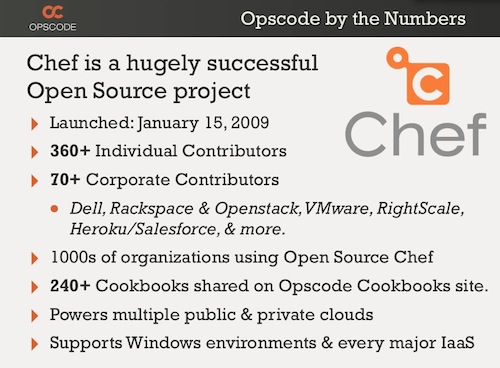

Recent Comments