For the first time in nearly four years, I have a new laptop. It’s the one with the stickers on it. Feel free to send more of those, incidentally.
After being patient and not purchasing an X61s last summer to replace my aging and beat up X40 (only a 40 GB hard drive, if you can believe that), as was originally planned, I’ve got a brand new machine with everything I could want. 128 GB SSD, 13.3″ 1440×900 LED backlit screen, dual batteries and so on in a package that weighs slightly more than three pounds (with the extra battery, otherwise ~3).
To be honest, it’s probably not in my self-interest to review this machine. The folks from Lenovo have historically been very generous with loaner machines in return for detailed reviews and feedback; what if they were to discover that I’d do these reviews anyway? But several of you have asked about the machine, and I live but to serve. So this one’s for you; let’s just keep it on the down low.
The Hardware
- Battery Life:
There are two problems with me estimating this for you: 1.) I’ve only had the laptop for 24 hours or so, and 2.) I actually have two batteries, complicating the assessment.Windows Vista, which did a better job of handling the two batteries seamlessly (Linux sees both, but will not calculate aggregated life expectation), guessed anywhere between 5 and 8 hours on two fully charged batteries. Other reviews I’ve seen indicate it’s closer to the former than the latter, but we’ll see.
- DisplayPort:
It’s got one, in addition to the standard VGA. I’m told I’ll care more about that in a year or two; for now, it doesn’t mean much to me. - DVD Player/Burner:
Didn’t get one this time around. As mentioned on Twitter, I only used the DVD player on the X300 two or three times in five plus months, so replacing it with a second battery that I could use daily was an easy call. - Finish/Frame/Etc:
It’s nearly identical to the X300. On the plus side, the frame is exceptionally stiff, while on the minus the matte finish is like glue for skin oils. Overall, the fit and finish is just what you’d expect from a Thinkpad; exceptional. Theymay not bearen’t sexy, but they are well made. - GPS:
Haven’t tested this on Linux; on Windows, it failed to track because I was inside and had no line of sight to the satellites that power it. - Memory:
I’ve got 3 GB on board, and I believe there’s room for one more – though that was the maximum available at order time. Could be wrong on that, though. - Processor:
The machine is, frankly, a bit underpowered thanks to the Ultra Low Voltage processor they’ve crammed into the narrow casing. Its two cores run at a clock speed of 1.4 Ghz, which is almost a full stop down from even the X200. But the performance hasn’t been impacted in my brief usage; compiles took what they should, applications run with no perceptible impact, and so on. I’ll be interested to see what happens when I set up VMWare, but for now the processor is adequate. - Slots:
What I miss most relative to other Thinkpads I’ve owned is a card reader. If you own a digital camera, as I do, the ability to pull a card and insert it directly in the machine is big. Also, the machine has no PCMCIA slot, so what’s on board is what you’ve got. - Screen:
Maybe the laptop’s best feature. Although the same size as the MacBook Air’s, the X301’s LCD owns the higher resolution. The result is more screen real estate in the same footprint, one that in no way shape or form is an eyechart. The resolution provides enough space to run Firefox and have a third of the screen left for Twhirl, Pidgin, or whatever. - Speakers:
They’re tremendous. Maybe not compared to a desktop replacement, but against any other ultralight or borderline ultralight, they’re exceptional. Which, given my music habits, is a good thing. - Trackpoint/Touchpad:
I hate touchpads with the white hot intensity of a thousand suns, which is why Michael Dolan’s reminder that it can be toggled off in the BIOS is worth a beer the next time I see him. Alex and some of the other Mac people I know might be right that I could adjust to the touchpad given time and better software, but it’s academic for now. - Weight/Size:
The machine, as mentioned, weighs in between 3 and 4 pounds with the second battery (near as I can determine, anyway), and the dimensions are likely nearer the 14″ T series models than its 12″ X brethren, thanks to the sizable bezel. Which I’m fine with, personally, but if you’re used to a 12 inch model it’s an adjustment. And if you’re looking for a netbook, I recommend buying a netbook, not this. - WWAN:
Lenovo offers both AT&T and Verizon cards for the machine; I chose the former because AT&T gets five bars of reception here in Maine, while Verizon gets one – if you walk up on the hill behind the house. Also, because I have one AT&T data account and zero Verizon data accounts. Under Vista, the signup process was painful because a.) it has to be done over the phone, and b.) I wanted to connect the on board card with an existing account, rather than create a new one. Making that happen took two calls to AT&T and another two to Lenovo. All of the support people were friendly, if ill equipped to handle my request.If you’re trying to convert from an existing card rather than sign up fresh, here’s what you need to do: get the IMEI and SIM numbers for the new card from the Lenovo Broadband Connectivity application, then call AT&T at 866.246.4852. Tell them the phone # associated with your data card to look up the account, then request they add the new hardware to the account using that data.
That done, reboot the machine and fire up the Broadband Connectivity application or whatever Lenovo calls it, and see if it says the card is “Activated.” If yes, ignore the fact that it will tell you that you still have to sign up (don’t ask me, I don’t know). Instead go to “Access Connections,” and use that (seriously convoluted) UI to attempt a connection using HSPA. It worked here, and no, before you ask, I am not a fan of the ThinkVantage applications.
As for the card on Linux, well, I’ll get to that in a moment.
Windows
I don’t have much feedback on Windows as I ran it for less than 24 hours all told, but Vista seemed to run without much effort. At no point, did it drag or hang, except when coming back from suspend. Boot time, however, was slow, even with the SSD.
Linux
Ok, this is what a high percentage of you people probably came here for. Herewith, then, the Linux on X301 report. One very important note before I get there, however.
For my distribution, I chose Ubuntu Hardy. Many of you will be doubtless be tempted to run Intrepid, or OpenSuSE 11.1, or something similarly new and cutting edge. I highly recommend that you not do this. Should you ignore that advice, you may risk damaging your ethernet card permanently, which – seeing as it’s integrated into the motherboard – is suboptimal. This bug describes the problem; basically, a rogue driver may overwrite the firmware of the device, rendering it inoperable. Worse, the tools that Intel provides to repair it (IABUTIL.EXE), will only worsen the problem by making the device invisible to the PCI bus. In case it’s not obvious, the fix for this is sending your laptop to Lenovo for a motherboard replacement. Seriously.
If you decide to proceed with Intrepid knowing this, I would follow the advice Chris Jones gave me, which is to hide your LAN chip from the OS by deactivating it in the BIOS.
But until that bug is fixed, I recommend you do what I did and stick with Hardy. Everything will work, with three exceptions – two important and one trivial – which I’ll get to.
On to the breakdown:
What Works
Pretty much everything. Unlike the X300, sound works out of the box (if you experience any problems, go to System:Preferences:Sound and turn off autodetect, picking ALSA instead). The display is picked up correctly, ethernet works, suspend works, as does Bluetooth and the Thinkpad keys (volume up/down/mute and the keyboard light).
What Mostly Works
As mentioned above, GNOME Power sees both batteries, and drains them serially with no issues (like a loss of power) whatsoever. It cannot, however, provide an estimated runtime based on the capacity of both batteries as could (if very imperfectly) Vista. As nearly as I can determine, it will estimate the runtime for each battery individually. This may be less of an issue once I’ve had the laptop longer and know better what to expect, but for now this is less than ideal.
What Doesn’t Work
- Camera:
This may be a transient issue, as I experienced no issues whatsoever with the camera on the X300, but attempting to take a picture using the on board camera using Cheese locked up the entire UI. Haven’t looked at fixing this at all; mostly because I don’t really care that much about the camera. - Wifi:
As of kernel 2.6.27 – the standard kernel issued for Intrepid (which again, I recommend you AVOID for now) – the Intel 5100 drivers are in mainline. Hardy, however, is still on 2.6.24 and the 5100 drivers are not available out of the box. As a result, the wireless will not work on install. The good news is that there’s an easy fix.I followed theburningor’s simple, excellent instructions here and had wifi up and running first try. For the link averse, the build process is as follows:
- sudo apt-get install build-essential
- wget http://intellinuxwireless.org/iwlwifi/downloads/iwlwifi-5000-ucode-5.4.A.11.tar.gz
- tar -xzvf iwlwifi*
- sudo cp iwlwifi-5000-ucode-5.4.A.11/iwlwifi-5000-1.ucode /lib/firmware
- wget http://wireless.kernel.org/download/compat-wireless-2.6/compat-wireless-old.tar.bz2
- bunzip2 compat-wireless-old.tar.bz2
- tar xf compat-wireless-old.tar
- cd compat-wireless-2.6-old/
You need to make sure at that point that theCONFIG_IWL5000switch inconfig.mkis markedy– mine was. Once that’s done, just do the following:
- make
- sudo make install
- sudo make unload
- sudo make load
Reboot, and you're good to go. Wireless works.
- WWAN:
Update: This one’s been solved: see the instructions here.This one, unfortunately, may be a significant problem. Because I'm stupid and didn't check, I assumed that Lenovo would be continuing to use the Sierra based WWAN cards that were present in the X300. These are popular amongst open source types because they are relatively easy to get running under Ubuntu (I've done it a few times) and the drivers are already in kernel.
As you might have deduced, Lenovo's made a change. I wish Lenovo had stuck with Sierra, and I wish they published the Linux compatibility of the various hardware components, but ultimately it's my fault for not checking. In my defense, I have been waiting for a new machine for nearly four years; you can understand if I got a bit carried away at order time.
The card in the X301 is an Ericsson F3507g, which appears to not only have no in kernel driver - but to have never been successfully activated under Linux (please correct if I'm wrong. seriously.). This datasheet (PDF warning) says there is a Linux driver, but I'll be damned if I can find it. Lenovo's support site lists nothing but the Windows bits.
This leaves me with two potential options longer term; 1.) attempt to run the Windows driver under something like ndiswrapper, 2.) reinstall a Windows partition just for the purposes of running the WWAN card. I'm fired up about neither option, to be honest.
But maybe someone who runs across this has a solution for me. That's the hope, anyway.
Also not working under either Linux or Windows is the BIOS setting to power USB devices while the machine is in low power states; a minor trifle, perhaps, but it would be nice to be able to charge my iPhone while the machine was suspended.
One other item of interest: while I don't recall it being mentioned at purchase time, the BIOS mentions a WIMAX radio. Whether or not it's on board is undetermined as yet, but it's something to watch for.
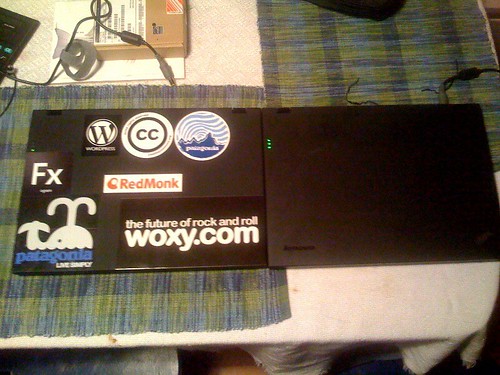

Recent Comments