I am forever asiding that I’ll write a more in-depth review of MindManager. Well, here it is, dear readers. The Bieber beat beat me to the punch with an excellent review of why mind maps are so fantastic for note taking, so I’ll try not to re-hash that too much.
Let’s start with the most critical point first.
MindManager is Too Expensive
MindJet graciously gave me a copy of MindManager 6 Mac for free, and I’m incredibly grateful for that. I love using it and it’s a boon to my professional life: see most of the maps in flickr and those in my blog as examples.
In short, I use mind-maps and, thus, MindManager daily, usually several times. I get a lot of value from it.
Put, would I pay $229 for it? No, esp. when there are so many free ones. The Windows version is $229 to $349, depending on how pro you want to go.
I realize MindJet needs to make money and that their product is great, but software that costs more than even $50 starts to seem pricey to me now-a-days. We can talk all day about quantifying the value I get out of it, but ROI approaches to software pricing barely work in the enterprise, and I don’t believe they work for consumer sales at all.
The $300 MindManager
My suggestion is this: drop the price for the stand-alone version to $50 and create a real-time, collaborative version and charge the big bucks for that. What do I mean by “real-time, collaborative”? Technological analogs would be how RedMonk uses writely.com for real-time note taking or how I understand people use SubEthaEdit (only $35 ;>).
For example, Steve, James, and I started working with one of our clients this morning on what will be a longer collaborative effort. Steve, writely fan that he is, immediately started using writely for real-time, multi-user note taking. It’s like a clunky virtual white-board that uses a keyboard instead of a mouse. It’s good enough for me, esp. for the price of $0.
I, of course, was using MindManager to keep notes myself. I’d rather have had all of us work on the same mind map in realtime, ideally through something akin to the Breeze interface. That is, it works on all platforms unlike that [deleted] WebEx.
Now, that sort of setup would be worth hundreds of dollars: realtime, graphical collaboration, with “zero install” (Flash, AJAX, etc.) is incredibly valuable at the moment. Working on your own desktop with only PDF and image export is not.
OmniPricing
As a comparison, let’s look at the OmniGroup. Their outliner and diagramer are bundled with OS X. Both of them are fantastic examples of OS X applications: best of breed, damn handsome, and affordable.
OmniOutliner ranges from $39.95 to $99.95 while the drollingly awesome OmniGraffle ranges from $79.95 to $149.95.
Obviously, I think $150 is too much, but it’s just barely too much. I actually purchased a copy of the previous version of OmniGraffle for the JAAS book and it was worth it. Back then, it was a bit cheaper though. (Also: come on, just take the extra nickel from my pocket and round those numbers up. I hate that silly “.95/.99” pricing: you could at least do something quirky and make it .89 or .93!)
And if MindManager could get itself bundled in OS X…well, that’d be a whole ‘nuter story, partner. I’m not sure of the “rumor status” of this, but someone told me that a request from Apple with financial backing was actually one of the main reasons MindJet “ported” MindManager to OS X. If that’s true, I’d hope that’d mean Apple was going to bundle it sometime soon. It’d be a great boon for OS X users.
With the pricing-bone out of the way, onto the more positive things ;>
Using MindManager
Here are several ways I use MindManager. Not having used other mind mapping software extentively, I’m not sure if you could simply substitute “mind map” for “MindManager.” That said, the interface for MindManager is great and I don’t really want to put in the time to try out other mind mapping applications when MindManager works just fine.
Key-board Woes
A quick note on the interface: the keyboard usability is great and using MindManager happens at just the right speed. That said, there are some quirky things:
- Every now-and-then it gets stuck in a trap and stops accepting the text I’m entering: if I hit deleted, I often end up deleting a lot of bubbles, but a quick undo brings them back. I suspect that’s just a bug that’ll be ironed out.
- Something’s funky with the key-combo for inserting a call out topic. Despite being an Apple fan, I hate the stupid key icons (they’re not on the keyboard!), so I’m never quite sure what all those funky graphics means (is it Shift? Control? Alt? Option? Escape? Command? That clover thing? Ack!), so maybe I just haven’t gotten it right. But, trying all the combos I can think of, I can’t insert a callout topic via keys.
- I’d like some key to toggle editing the text of a bubble vs. over-writing the text.
- Customizing the key shortcuts would be awesome.
- Recently, I’ve been trying to use more icons and graphics in my mind maps. Drag and dropping them is cumbersom. What I’d like to do is bind some keys to certain icons. For example, it’d be nice to hit Command-? and have a question mark icon plunked in. Or — even better — have some toggles to insert icons that indicated when I was thinking/talking vs. when the presenter/talker is talking. That is, I often map out my thoughts on different items but I haven’t found nice graphical way to mark-up that they’re mine: I use square brackets for now, e.g., [this is something I think]. So, it’d be cool if I could plunk in a little RedMonk logo for branches that were me “talking.”
All that said, MindManager gets high praise for putting a quick link to the keyboard shortcut page in the help menu. Very rarely do applications (let alone ones ported from the Windows world) realize how invaluable that is. Vienna is another rock-star on that front.
Note Taking
The primary thing I use MindManager for is taking notes during briefings and other presentations. A briefing is largely a presentation from a software vendor or service provider telling us about their software, hardware, services, or other IT related offerings. With a RedMonk briefing, there’s a lot of questions, discussion, and funny asides (esp. if James in on).
During a briefing there are several “info-streams” going on, the comindation of which are difficult to keep up with in a liner (“traditional note taking”) fashion:
- The speakers are pushing information to us.
- I’m thinking of clarification-driven questions about the information being pushed to us.
- I’m thinking of problems with what we’re hearing, e.g., pricing ;>
- I’m thinking of advice to give the speakers.
- I’m thinking of parts of the information we should tell other people, esp. clients…”synergies” anyone?
- I’m thinking of clarifications and more details to past points that are no longer under discussion; that is, “jumping around.”
As you can imagine, doing all this would require a lot of scrolling, indenting, and otherwise wrangling of text. MindManager makes managing that process a lot easier: you can just arrow around to the different bubbles, adding and refining content as needed. I often keep a whole bubble called “Questions” where I start piling up questions I have. As or when they get answered, I can write the response as a child of the bubble (a “bubble boy”?).
Easy Polishing
More importantly, I can “refactor” the whole thing very easily, and in real-time as Ron points out. Refactoring in this just means re-arranging the mind map, adding in new content and deleting bad content as needed. The “callout” element is great for adding meta-information, like who said the thing you’re taking notes on.
Links Made Easy
Being a Child of the Tubes, I think in hypertext (to age myself by diction). Before using MindManager, I often took notes pseudo-HTML just do that I could put links in line as needed. MindManager makes this much easier both with it’s (somewhat clunky) hyperlink feature and, more importantly, the relationship lines. The relationship lines (the green lines, for example, in the mind map above) are simply lines between different bubbles in the mind map. That’s extremely hard to do in plain text, and I use it frequently in my mind maps.
Brain-storming
Before doing any presentation and often a call, I’ll open up MindManager and map out all my thoughts on the topic. You can trace the evolution of a map to a presentation with the recent Big 4 vs. Systems Management 2.0 mind map and presentation. Just having a visual graph of all the starting ideas often leads to more fleshed out trains of thought. As Steve said his links yesterday, learning by writing (or mind mapping) is great.
Blog Posts, Not So Much
One interesting note is that I don’t use mind maps for planning out posts, like this one. I played around with that idea for several posts, but there were two problems:
- The effort to translate from a mind map to a blog post was too time consuming.
- By the time I was done with a mind map, I didn’t have much “creative energy” left to write up the text version.
You could fairly say, “well, that means you’re lazy, Coté” to which I would say, “yes you could…uh…how ’bout the weather? It’s so nice now!”
Ad Hoc Planning
I haven’t tried the “plan for free-form discussion” use of mind mapping that I’ve seen others do (I first spotted Charlie Bess doing it at The Blogging Enterprise 2005). The thinking here — which I’ll try out on the upcoming open source panel — is that before getting into a free-form discussion, like a panel, you’d just “jot down” all the lines of thinking on the topic you might have. Then you can print out the mind map or have it on your screen and jump around your brain snap-shot on the fly.
On that note, printing from MindManager looks quite nice. I didn’t expect it to — printing out graphics always seems to go gimpy on me — so it was a nice surprise.
The Docket
For sometime, I used MindManager as my to do list manager. It was great for keeping track of all the little things I’d think of that I should be doing. Thanks to Ric and several other kind for:‘ers, I know there’s plenty of GTD nuts who like mind maps for that.
Somewhere along the lines I stopped using it though because I stopped freaking out about keeping up with all the to do items on my plate. Perhaps I’ll jam up my freak-out dials sometime soon, but I seem to have it under control at the moment, even as we enter the busy Fall.
That said, a mind map was one of the better ways to keep up with all those things. The non-liner magic that is mind maps works well for scatter brain to do lists. For it to be really effective, it’d have to integrate with iCal by — at least! — publishing an ical file somewhere on the local file system with due dates and to do items.
All the Little Things
As with any application I use daily, there’s an endless list of little things I’d like to see added. The only two things worth calling out are:
- Adding some sort of “publish to the web” feature. Ideally, I’d give MindManager an sftp connection, and it’d just upload a very clean set of HTML pages that allowed people to scroll through the map. A PDF download would be great as would and the MMP file nice too.
- Exporting to more open formats. An OPML export is a must, while some sort of XML format that captured more of the information than OPML could would be great. I’m actually slightly freaked out that so much of my “mission critical” data is locked up in the proprietary
.mmpformat.
Like I said, I could go on and on about all these little things. Let me slip a small one in: can I get some QuickSilver integration for searching and appending to mind maps?
Queue The Beach Boys!
More importantly, as the MindJet folks told James and I awhile back when we talked with them, they made the (wise) decision to release the OS X version earlier rather than wait longer to bundle in more features. That’s incredibly fair and, given that I’ve been using it almost since they released it, beneficial to me.
I’m looking forward to even more, open platform leaning features in the next version.
Overall
Using MindManager for the past few months has been great. At this point, my daily work would feel weird without it. More importantly many of my “customers” (from both the paying and “dear readers” category) enjoy the maps and others have pointed to them. As a content-generation junkie, that’s the true path to my heart for a tool.
Price is the biggest problem. With it’s current feature set, the OS X version of MindManager is priced too high. If real-time collaborative features were laced into MindManager, I could see a steeper price, but as stand-alone as it currently is — it doesn’t even upload files for you — $50-100 is the high water-mark for OS X applications.
So what does this all mean for you? If you’re an “information worker” and can and/or want to pay the money, I suggest getting it and using it. Otherwise, if you don’t want to pay the premium, try to get a free copy (thanks again!). Barring those two, try one of the free alternatives.
The point is obviously that mind mapping itself is great and it’s worth looking into, whatever tool you can afford.
I don’t know the mind map community extremely well, but from a newbie, outsider perspective, the marketing and promotion that MindManager has obviously been doing is all gravy for the mind mapping world.
Inevitably when people see me using MindManager at conferences, meetings, or come across my maps online the immeditly ask me, “oohhh! What’s that?!” We have conversation about mind maps and MindManager, after which the majority of people say, “what was the name of that again? I need to check it out.”
Spending the time and money to create that kind of awareness around not only a product, but an idea is the kind of good citizenry in any ecosystem that deserves high-praise.
Disclaimer: in case you didn’t catch it, I got my copy for free. Also, Adobe is a client, as are some of the companies pictures in the mind maps above: FiveRuns and IBM.
Tags: mindjet, mindmanager, mindmaps, pricing, redmonkadvice, reviews

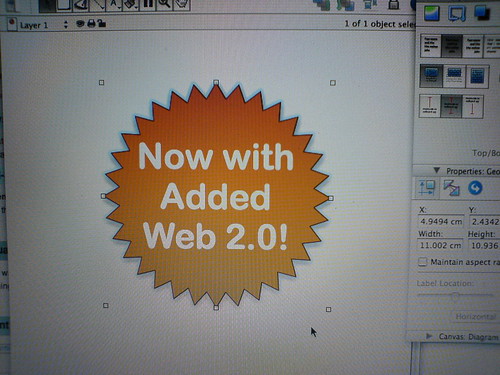



PS – it will import mindmanager (v5) maps. It is (I think) XML-based, because you can apply your own XSL transforms to a map (which is how most of their outputs are managed – the /accessories directory is full of 'xslt')
Cote,
Thanks for some great comments on MindManager. The price issue is one we are quite familiar with. We happen to believe that our software pays for itself the first time its used to run a meeting with one or two execs in it–just in terms of the time saved–not to mention the improved clarity of thinking. How much is it worth to be able to quickly and clearly map out a business strategy, a new campaign, a more thoughtful project? If you are a single user with a limited budget, then maybe you should go for a cheaper alternative (but we don't think so. Between our innovation and our ecosystem of developers and partners, we are a much more solid "business partner" for any user.)
We spent more than a year creating what we think is a rock-solid, very Mac-like product. We think we met that goal. Now we are listening to the Mac community/MM 6 Mac users to see what kinds of features THEY would like to see in the next version. We have already started work on that
I really appreciate you making the effort to provide such a comprehensive review particularly because, as you say, we are very interested in popularizing the concept of mapping. We just happen to feel that once people start using more visual means of communicating, they never go back to the dull, linear, black text on white way of working: their craniums won't allow it. Yes, we do get a coattail effect as other mapping companies get some reflected glow. But we are serious about waking the world up to mapping and about continuing to lead the market in terms of technology.
Thanks again!
Hobie Swan
Mindjet
There is some interesting dichotomy lurking in this post, where lines between analyst and product user start to intersect. Good job on keeping the forces balanced. 🙂
BTW. Did you realize there is no comments link in this feed? (http://www.coteindustries.com/blogs/drunk-rss.xml)
Cote’ – take another look at Freemind (part. v9 – currently in beta). Outputs to PDF, Flash, HTML, XHTML. Have just emailed you (SORRY!) a bunch of alternative outputs for the IT Innovation map on my blog, including opml, Openoffice and latex.
Hobie – you may need some freemium in your model. sure your software is valuable, but its about sticker shock.
Cote,
I actually kind of laughed at the comment "Obviously, I think $150 is too much, but it's just barely too much". This is exactly the thought process I was going through. My upper limit on the price of a software package seems to hover around $150, however even that is really painful and I go through a lot of mental gymnastics before I pay it.
I agree. $50-$89 is right in the range where I don't even think about the money I'm spending on a software product. Any higher than that, and you have me doing cost benefit analyses for months trying to figure out the payback. Once I get to that point, you might as well write me off as a customer. Thats too much work!
Lunt: I'm glad I managed to keep from crossing the streams 😉 I'll have to fix the comment link problem.
Ric: for as lazy as I said I was about trying new software when what I have works, pulling in Lunt's point, I should try out Freemind. Thanks for the email chunks, no problem on sending them to me.
On price: I think Ron sums it up best. Thanks for that, Ron.
I love 'em. How about n dollars pa?
1 2
/
o
/
3 4
o
+- 1
+- 2
+- 3
+- 4
opml:
outline:@text=1
outline @text=2
outline @text=3
outline:@text=4
Anyway, mind maps can be dumped as XOXO/OPML, so… where's the AJAX graphing libraries at?
Ho, ho. We've got something crazy. Are you suggesting there should be a mind map mode in emacs that "draws" in ASCII. If not, then you should be ;>
The price is too high for a personal user. After reading Hobie's statement, it seems as if it is aimed squarely at the executive level, ignoring the casual user's needs. This is unfortunate because I believe there is a huge market among entrepeneurs and other self starters in the Mac community.
Ted: indeed. While I can appreciate the old Crossing the Chasem strategy of targeting niches rather than "everyone," the niche of Mac types without $300+ to spend should be on MindJet's radar. They could provide a stripped down version similar to MyMind.app.
MyMind is very eloquent in it's stripped downness. But, I still like MindManager's UI and usability much more.
Point being, MindJet could package up a version of MindManager that appealed to the poor, but cool Apple-heads.
This one over on Tom’s site really caught me eye – mainly because I’ve spent a lot of time over on Cote’s blog and he uses mind maps for everything!