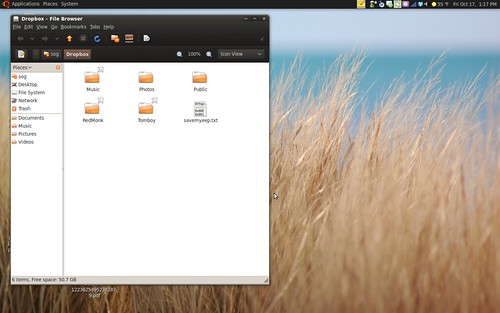While I’m entirely sure that I’m not the first to have thought of this, I confess to being entirely unaware there was a mechanism for incorporating external assets into your primary Dropbox directory. Instead, I was operating under the assumption that Dropbox would only synchronize that directory and only that directory’s contents. If I wanted to pull in /home/sog/Music, then, I had two choices: a.) move it into the Dropbox folder, or b.) make Dropbox synchronize the parent directory – in this case, /home/sog.
If the latter were an option, frankly, I would be doing just that, because it would be nice to have my home directory mirrored on the other machines I use. But even at the premium, for pay level – which I have purchased – I’m only given 50 GBs to work with, which isn’t enough. So that option is out. And moving my music directory around would break my library, my eMusic download path, and a couple of other things: not unrecoverable, but inconvenient.
Instead, what I’d like to do is leave the Dropbox directory alone, but have it yank in a few select external folders to be synced. Which can be done, fortunately enough.
All you have to do (on Linux, anyway) is create a symlink from the Dropbox directory to the folder you want to incorporate. Here’s how you do that:
cd /home/yourusername/Dropbox</code (or whatever path you've selected as your Dropbox rootln -s /home/yourusername/Music Music(where the first parameter is the external directory name you want to draw from, the second the name of the pointer in the Dropbox folder)
And voila, you're done. This creates a symlink in the Dropbox directory to the external folder, meaning that although the files have not moved, they virtually appear in the Dropbox directory, at which point the app will dutifully begin syncing them up to the cloud. Problem solved.
A few caveats.
- According to Corey, this only works if you symlink out from the Dropbox directory; it won't function if you symlink into it.
- Be careful what you're synchronizing; the risk of collisions, for example, is significant if you're Dropboxing Tomboy notes on two machines (as I am), as Sandy points out. Speaking of, Cimi has a different approach for Dropboxing Tomboy specifically, which is worth reading.
Otherwise, enjoy: I hope this helps.