I hate slides, you hate slides, and the military really, really hates slides. Slides are everything Tufte says they are: “presentations too often resemble a school play – very loud, very slow, and very simple.”
But then we all hate taxes too. Barring a miracle or some sort of populist revolt, we are stuck with slides for the foreseeable future. Given this, the question becomes triage: how do you minimize the damage? The answer, sadly, is that it’s not easy.
The options from a presenter’s standpoint can be grouped into three buckets: native clients (e.g. Powerpoint, OpenOffice.org, etc), browser based (e.g. Google Docs, Prezi, etc) and HTML (e.g. S5). None of these options is ideal for my usage.
- Native Clients:
The mainstream option. Most of you are likely using Keynote or Powerpoint, depending on your operating system of choice. Neither are options for me, as I run neither Mac nor Windows as my primary operating system. Which is no real loss for me, in all likelihood, because while I’ve used Powerpoint extensively I’m not a fan of the product. Like many of its Office brethren, it’s suffering from the weight of years of innovation: there are simply too many bells and whistles, the majority of which I have no intention of ever using. Perhaps Keynote is better, but it’s still a non-starter for me. Which leaves, among the mainstream options, OpenOffice.org’s Impress. Which I want to like, but just can’t. It’s clunky, a few years behind from a design perspective, and is even more difficult to navigate than Powerpoint. - Browser Based Clients:
As an unrepentant fan of browser based apps, this would seem like a solid marriage. But they each have their issues, above and beyond the perptual limitation of SaaS apps, offline functionality. Google Docs’ font selection, for example, is terrible [see above]: I’m no typography junky, but six fonts? Really? Prezi, meanwhile, is an innovative tool, but one that falls down on portability. Yes, it has an export capability, but have you looked at the package it exports? I created a test presentation with nothing in it; the resulting exported archive was 18.7 MB, included two directories and a 4.3 MB *.exe file. No thank you. Zoho, meanwhile, while a bit more generous with the font selection – 19 to Google Docs’ 6 – still didn’t have my preferred Helvetica Neue. I’ve also had some issues with image uploading and manipulation in the past. - HTML:
Every so often I consider switching to straight HTML based slides, a la S5 or Slidy. But then I imagine walking up to one of those harried, possibly-competent conference A/V guys, handing him a memory stick, and saying “No, actually, it’s not a PDF or PPT, it’s a self-contained HTML file, just fire it up in the browser, you’ll be fine!” And then I don’t consider it any more. I present off of my own machine whenever and wherever I can, but there are a great many times when that’s not possible, practical or both. So whatever I’m using has to work on someone else’s machine, and easily.Throw in the fact that many HTML formats require a working knowledge of stylesheets – where my abilities are more generally described by, “Ok, let’s refresh…wow, no, that didn’t work at all…” – and the HTML presentation options aren’t a great fit for me.
Which leaves what, exactly? Not much. My friends from the Clutter team have recently pointed me at Pinpoint [see below], which I may experiment with if I can get it to export to PDF (even after installing Cairo 1.10, it’s balking).

Others have pointed at HTML5 based options like 5lide, but that’s far too restrictive to output the kind of slides I like to deliver. Nothing I’ve looked at yet is ready to replace OO.o, then, a tool I actively dislike. None of this would be a big deal if we didn’t have to prepare so many presentations. But we do, and so I’m desperate for a tool that I like using, or at the very least, don’t hate to use. Here’s what I’m looking for:
- Export:
The tool must export to – at a minimum – PDF. ODP/PPT are nice to haves, but PDF is non-optional. Any tool whose export involves a *.exe file is disqualified. - Features:
As a presentation tool, it should be able to create a presentation. Meaning incorporate text, graphics and, I suppose, audio and video easily in a presentation capable format. Inline integration with credible clip-art or stock photo libraries would be excellent. - Fonts:
You have two choices: come with lots out of the box, or let me add my own. - Markup (HTML, etc):
Is acceptable as an authoring mechanism, whether it’s HTML, Markdown, Pango, etc. Packages requiring even rudimentary CSS skills are disqualified. - Network:
Any presentation tool that assumes network connectivity is disqualified. Simple as that. The first rule of presentations is that you cannot rely on the network during a presentation. - Offline (browser):
Offline authoring for the browser based tools would be ideal, because many of my presentations get written or at least tweaked on a plane. It’s not a must have, however. - Operating System (native):
The tool must be either cross platform or Linux compatible. - Opinionated Sofware:
Best case, the tool is opinionated. I don’t want a tool that is going to encourage me to produce a few dozen slides of bulleted lists; I want a tool that encourages me to think creatively about what my presentation. Prezi’s got that part down, at least. - Pretty:
Lastly, the tool should be pretty. Pretty is a feature, remember.
What about you? What do you use to create your presentations?
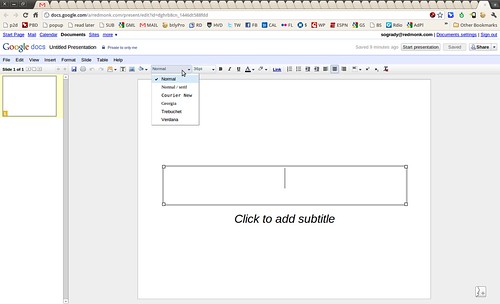

Mark Cathcart says:
September 14, 2010 at 5:03 pm
Steven, have a look a prezi http://prezi.com/ I’ve been using an MS PPT plugin called pptPlex – you need to rethink how you create your presentations and can then present them in a non-linear fashion.
If you like mind mapping, VUE http://vue.tufts.edu/ is a fab tool that allows you to interject ppt into your maps… all these tools don’t get away from the basic concept of slides, but do allow you to think and present differently.
Antoine RJ Wright says:
September 14, 2010 at 7:23 pm
I guess its the web design/dev background in me, but I see no issues with learning how to replace a few images and then editing a single text file for S5. Adding additional tools, wizards, etc. is great for some things, but presentations need to be branded, clear, and usually malleable (beyond just having great content).
But, am glad that there are several solutions out there. Now, if we can only get folks to not have paragraphs of content per slide with complex backgrounds then I’d be really happy 😉
Aravind says:
September 15, 2010 at 12:33 am
Stephen: Good list of features to expect out of a presentation tool.
Thanks for trying out Zoho Show. Like with all Zoho services, we are continuously working on improving it. It would be great if you can email me the image uploading and manipulation issues that you faced when using Zoho Show.
Ann says:
September 15, 2010 at 9:25 am
I have been yearning for a professional-looking, easy-to-use, and FS slide program for several years now. I feel that this is one of the main things we are lacking; for me it is the reason I can’t get rid of my OS X partition. I have tried the old HTML programs, the newer HTML 5 programs, and Open Office. None satisfy. The HTML ones look unprofessional, the HTML 5 ones do not generally allow visual editing, and OO copies the clumsy interfaces of MS along with its dubious logic.
Some key features for me are:
(1) I must be able to run it on my laptop, offline. I tend to put finishing touches on my presentations while I’m on the train, and I don’t want to rely on something which is hosted elsewhere. For that matter, I want personal ownership of my data, and not to have it hosted elsewhere.
(2) It needs to have a graphical interface for creating slides. I would certainly like for it to also be possible to edit the source directly, and I would expect a scriptable interface (wouldn’t it be great if your slide could do something like make a real-time call to a local database to populate it?). However, when I am creating my slides I think of it more in terms of a canvas. I’m quite comfortable with writing documents in LaTeX and web pages in HTML, but I don’t want to create my slides that way–it would be like creating an SVG by writing down what you want. I would like the interface of this editor to be uncluttered and based on the idea of using plugins (from a central repository), rather than jammed full of every last possible little feature. For instance I would expect themes and transitions to be the sort of thing you would download on demand.
(3) When the presentation is being given, it should be possible to have the projected image be full-screen, and have the laptop portray a view of both the current slide and the next slide or build. This is very helpful when you’re giving a speech you haven’t memorized.
(4) Flexibility is of interest to me, although it maybe isn’t a key feature. For instance, I’d like all ‘animation’ sorts of things (such as transitions, and images moving in) to be configurable rather than hardcoded, insofar as it is possible.
These are just a few of the things on my mind. I started writing down my specifications once upon a time, but I seem to have lost them. I’d be quite excited if this actually became a project.
Ann says:
September 15, 2010 at 9:34 am
I forgot to list some of the requirements you already had. Export and also import of Keynote and PPT is pretty necessary if you work (for instance) in a collaborative environment and will have to share or read other people’s presentations.
Sam Kleinman says:
September 21, 2010 at 2:27 pm
LaTeX/beamer has a high learning curve, and is pretty strictly structured, but between Maruku’s markdown-to-latex conversion and some fiddling, the results are pretty darn good.
Vivek says:
September 21, 2010 at 3:57 pm
Try KPresenter: http://www.koffice.org/kpresenter/
A review, including a PDF export testcase: http://www.asinen.org/2010/06/koffice-2-2-is-it-ready-yet/
Davide says:
October 14, 2010 at 12:01 pm
Completely, heartily agreed with you. Presentations are a pain and presentation software sucks. I hope to see an open source, prezi-like offline program (part of OpenOffice or KOffice? great, but not so overbloated and confusing!). This would be a huge step forward and the (not so many but very annoying) glitches in it could be easily fixed by you or me in the spare time!