I was at a conference the other day and I noticed a colleague tapping away, taking notes on her iPad. Now- I’m on the record as saying the iPad makes a great spare battery/second notetaking device. But does it really make sense as the primary tool for the job – without an external keyboard.
I think I tweeted some something snarky about it. But the answers got me thinking.
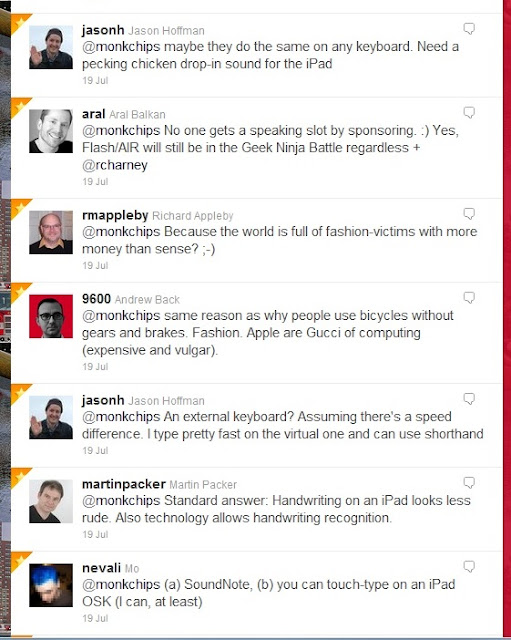
So how do you use your iPad? Fashion victim of nerd optimised for the device?
I have to say the typo in Nevali’s post made me chuckle.
But when I asked Angela – she had a really decent point to make… even with errors her iPad notes were easier to read than her hand-written notes – and of course they are searchable and so on. Another irony there – another ex-journalist with illegible notes- no wonder reporters hack phones.
Pixites says:
July 27, 2011 at 6:09 pm
Try dictation dragon for a change;)
Ewan says:
July 27, 2011 at 6:13 pm
I don’t really understand why if you’re going to an event where you’ll be taking notes, you wouldn’t take a small netbook with a keyboard. I’ve tried taking a tablet to a meeting and it was pointless, very quickly reverted back to my notepad and pen.
Sure they’re not fashionable, but netbooks cost £200 and as a single use device for carrying to and from meetings, they’re pretty much spot on.
Brian de Alwis says:
July 27, 2011 at 6:16 pm
It’s light and doesn’t fry your legs or other bits. Sounds perfect. Like Nevali, I can touch-type on the OSK too.
(Not sure I see the typo: OSK = on-screen keyboard)
Danno says:
July 27, 2011 at 6:25 pm
I took my iPad to some conference sessions for note taking because my laptop has a terrible battery life and gets too hot. It worked well with SoundNote, but now that I’ve got a MacBook Air, I don’t think I’m going to do that.
I’m not entirely sure what my iPad is for now, to be quite honest. It was sure nice to have until last week though!
Frank says:
July 27, 2011 at 7:40 pm
I took my iPad and my Livescribe Echo pen to a conference – wanted to use the iPad but the pen with the recording digital notes/bookmarks was a much more efficient way to capture info, and the Evernote support was handy.
Richard says:
July 27, 2011 at 7:42 pm
I swear by the iPad as a notetaker. Not as quick as a notepad or a device with a keyboard, but portable, searchable and syncable/shareable. I’m sure a netbook would achieve the same, but don’t feel the need to buy another device.
George says:
July 28, 2011 at 8:44 am
I’ve used both netbooks and iPads for meetings and conference notetaking, but battery life was a real issue with every netbook I tried. The iPad’s keyboard is adequate enough for my style of notetaking, which is fairly concise (in fact, in many cases my tweets *are* my conference notes). The other thing that I’ve found is that the choice of notetaking app makes a big difference to ease of use. I use iA Writer (synced with Dropbox), which has a non-standard and sensible on-screen keyboard, including shortcuts to navigate around a document and some common punctuation that is in second level menus in other apps.
James Governor says:
July 28, 2011 at 9:41 am
some great comments here folks.
Ewan and Nevali- guilty as charged.
Danno – very interesting. i haven’t used one of those Livescribe pens.
Frank – makes sense if you have an iPads. Getting an additional netbook would make no sense.
David Lockie says:
July 28, 2011 at 9:47 am
Hi James,
I use my iPad for note-taking where (a) I don’t want to take my laptop bag – e.g. for a quick coffee meeting or (b) where the battery life indicates the all-day iPad over my 2 hour laptop.
I find it a more accessible and involving device in meetings – no screen barrier, and the obvious bonus that one can instantly refer to something online or demonstrate a website through the same screen. Honestly, I’ve also found it does help convey an impression of being a digital professional too, not a bad thing when trying to win business.
I don’t find it very easy to type on it to be honest, but it’s easier than an iPhone and the lack of speed kind of forces me to use structure and concise notes to keep on top of meeting notes and outcomes, rather than the note vomit that can often emerge from a meeting.
Phil Sheard says:
July 28, 2011 at 11:07 am
I met with a guy who used the iPad in its tilted case as the screen and then had a wireless Apple keyboard instead of on-screen keyboard.
I thought this was an elegant setup: as efficient as a netbook for meetings (size and weight) but then on the train / public places, the tablet-only factor would make surfing a breeze. Much more expensive than my little Samsung NC10 but it made me see the iPad in a new light.
Bojan says:
July 28, 2011 at 12:54 pm
I see it as an issue of pragmatism – the device is there and so is my email, calendar, notes etc. Not necessarily the best solution, but the most practical for sure.
However, I rarely use my iPhone/iPad for note-taking, as it forces me to make notes in a linear fashion. Things I usually have to takes notes of are rarely as linear as to fit in a “type away” format – I often have to make references, draw little arrows, lines, etc. So far, nothing can quite replace my trusty Moleskine. But if you’re getting from A to B in a straight line, I don’t see why not to use an iPad as a primary note taking device
Bill Stoddard says:
July 28, 2011 at 2:52 pm
iPad is ok for lightweight note taking, but I prefer emacs org-mode running on a laptop for the heavyweight work. The beauty of org-mode is that I can format and tag my notes in real time and from that point on, they are easy to search and reference. It’s almost worth learning emacs just for org-mode.
James haefele says:
July 28, 2011 at 3:33 pm
biggest factor for me is whether it’s customer facing. iPad is so less intrusive to the dialog vs keyboard/stand up screen. this is by far my biggest reason besides switching queitly to goodreader or some other app quick and less intrusive. use my Mac PowerBook for internal moreso. and evernote is great tool that let’s me access from all three devices
Joel says:
July 28, 2011 at 5:06 pm
Three days after I first got my iPad mk1 in June of 2010, I took it to a week-long conference. Even getting acclimated to the onscreen keyboard, I was able to type over 30 pages of notes using the Apple Pages app. The t yping wasn’t perfect, but I was able to scrub the notes and submit a full trip report to my boss just a few days after I returned from the trip.
As a lefty whose father was a doctor, I’d never have been able to decipher that voume of handwritten notes. 🙂
I balanced the thing on my lap in the keynotes and on a tabletop with my sunglasses case propping it up on a table in the other sessions. The only thing that could have improved it would have been a better stand/case. LOVE IT!
James Governor says:
July 29, 2011 at 4:51 pm
Joel- thanks for that line. awesome. “As a lefty whose father was a doctor, I’d never have been able to decipher that voume of handwritten notes”
Mary Branscombe says:
July 29, 2011 at 5:09 pm
I’ve been taking handwritten notes on screen since 2003, using various tablet PCs & first Journal and then OneNote, always with an active digitiser pen which is far smoother than the best capacative stylus (tested them all!) and lets me rest my hand on screen so my handwriting isn’t as bad as on a capacitive screen. Windows recognises my handwriting in the background but leaves it as ink – so I can still read my charts, diagrams, formulae, underlinings – but it’s all searchable, and it’s all with me on my PC. So in an Intel presentation I can pull up Intel predictions from 2004 to see if they’ve come true. I can record sound that’s time synced to the handwriting. I can take notes walking around an expo hall when a keyboard would be hard to juggle. If I’m talking to the CEO of Ford I can scribble notes on screen and keep eye contact, and then copy paste them into my document. Unbelievably useful and I can’t believe more journos didn’t get one.
Ben Poole says:
August 2, 2011 at 12:23 pm
I just can’t get over how many people still get snarky about Apple and its users. It’s like the last twenty years haven’t happened…
Anyway, whilst I still use a notebook and pen(cil) myself, tablets seem like a pretty good idea for note-taking to me. Handwriting recognition or touch-screen keyboards are a lot less distracting than real keyboards.